Disable or Enable Windows Location Service Using the Registry
Registry Keys to Turn on or Turn off Windows Location services
There are two registry keys that cna turn lcoation sercie on and off. one of the keys is for the user and the other key is for the computer system (laptop or desktop) It doesn;t matter if the desktop or laptrop is physical or avirtual machine. The registry keys to turn lcoation services on or turm lcoation services off are the same.
The location services UI will allow you to turn lcoation services on and turn location serivces off bt not for both the computer and User. You can also turn lcoation serices off or turn lcoation serivces off per applciation using the Location Service user interface of windows 10.
The windows registry location for user setting to turn off or turn on Location services is:
Computer\HKEY_CURRENT_USER\SOFTWARE\Microsoft\Windows\CurrentVersion\CapabilityAccessManager\ConsentStore\location
The windows registry location for computer settings to turn off or turn on Location services is:
Computer\HKEY_LOCAL_MACHINE\SOFTWARE\Microsoft\Windows\CurrentVersion\CapabilityAccessManager\ConsentStore\location
Set both or either to Deny or Allow.
Set to Deny to turn off and set to Allow to turn on Location services.
To create a reg merge file , open notepad and copy the following into the new note and save as Turn-off-location-services.reg (or a name of your choosing) . make sure you use the .reg extension.
Windows Registry Editor Version 5.00
[HKEY_LOCAL_MACHINE\SOFTWARE\Microsoft\Windows\CurrentVersion\CapabilityAccessManager\ConsentStore\location]
"Value"="Deny"
Please share so others could find this information faster. Thank you.


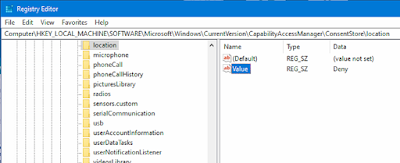
2 comments:
thanks, this was a fast fix and a short post that worked for me on my windows 10 desktop. I also used the same settings in the registry on windows 11. I was able to disable or turn off location services on both windows 10 and windows 11 using these simple settings. I'm going to add this to a group policy.
Thank you. the registry settings were accurate and worked to disable location services , actually turn off location services, on windows 10.
Post a Comment