Thursday, December 28, 2006
Supporting tech-nol-o-gy. Yep, that's a computer alright. - Powered By Bloglines
Nevermind about the fact that this bl0gger happens to have my name. Maybe I'll have to have a talk (email) with him/her about that. There could be only ONE!
There are some pretty interesting and cool p0sts on this bl0g. The guy actually posts about equipment that he comes accross while doing his tech support job. The computing equipment varies. Sometime is could be dekstops then servers or networking equipment like Adtran routers which he has a nice post on.
He even has some posts on software, registry hacks and even has some software reviews. I particularly liked the one that compares GFI Faxmaker with Captaris Rightfax. These two software packages are on opposite ends of the cost scale but also on the opposite end of features too.
How do you cost-effectively provide remote support?
An example how free software can be used to create a remote support software program is described in this poston ittoolbox.com.
It's a nicely detailed description of how to use a free remote control tool to setup a remote support solution that could do the job for you.
Tuesday, December 05, 2006
Another email trojan sent as attachment.
The people who create some of the viruses I think a very creative in getting there junk software out to the masses. As much as I don't like what they do and how they do it, in fact I consider it a form of torture for regular computer users, they are very good at it.
The newest version, really just another variation of the same old method of spreading their bad software, was today. A desktop user reported to me that they received an email that looked legitimate but because most of my users have been well trained to expect the unexpected when it comes to email scams, questioned the legitimacy of the email and notified me of it.
The subject contained the following:
Re: Mail server report
Which in appearance looks like most real messages sent from email servers. Very bland with no distinguishable characteristics to let the user know that it's really from their own server.
Then the body:
Our firewall determined the e-mails containing worm copies are being sent from your computer.
Nowadays it happens from many computers, because this is a new virus type (Network Worms).
Using the new bug in the Windows, these viruses infect the computer un-noticed. After the penetrating into the computer the virus harvests all the e-mail addresses and sends the copies of itself to these e-mail addresses
Please install updates for worm elimination and your computer restoring.
Best regards,
Customers support service
Attachment: Update-KB2703-x86
The attachment even looks like a Microsoft file name - similar but not real. To more experienced people most network administrators they would look at this and see that is was bogus as I did. But to an ordinary user or a less experienced admin, this attachment may very well be clicked on.
About the body, well if you heard enough language accents you would realize that this was written by someone with and accent. The most obvious clue that this isn't legitimate is that real updates don;t some through email and I don't know of anyone who would email another person a software update when they know they can be retrieved online very easily from Microsoft's update service.
It does look good though and even if many scanners would catch the virus as the file was unzipped and run, there are those that have outdated software and would get infected. Just as this email was sent from an infected computer. Then the chain continues on.
A simple rule is, don't open zip files from people you don't know...period. My users are aware of this that they don't open a thing and I have less trouble with outbreaks because of this basic training.
Monday, October 16, 2006
Remotely Support Desktops over the Internet
Remotely access and control an unlimited number of computers over the Internet using thier remote support software service with one rate. Also, unlike other services that may charge for minutes used or the number of desktops accessed, there's none of that.
Remote Support Software
Remotely connect to and control as may systems as you need to. You could even change the computer you providing remote support from. There's "license" attached to any particular system. Change as you need to. There are even other sites that sell a program that has you networks IP address "burned" into it.Thier system is dynamic in that if your location that you provide remote support from changes, you just make a simple change in your user page to accomodate for. The software that downloads to the remote computer autmatically "knows" of the change and tries to connect for remote desktop support using the new configuration.
PC Remote Support Software
There a various vendors of pc remote support software that offer static solutions. Ther are even others that provide the tools to allow you to build your own remote control program. What these sites to is create an executable program for you that packs in an IP address that the remote control softwar that downloads to the remote computer uses to connec to. This works fine but what if you IP address changes or you need to provide PC remote support from a location other than the one that the program was created for - this is a problem. Remote PC support software should be as dynamic as the worl that's being supported. Desktops change all the time, networks change all the time. How can a support program not change too.Monday, September 18, 2006
HP's support is ranked top ten in the world but ...
If the page above doesn't load for you it's sad. This is supposed to be a support page for an HP Evo desktop. Supposedly the loacation from which a dekstop owner could download drivers and other desktop updates. It's down. It's been down for several days. Support pages come up for other dekstops for for some reason , for days, no one can get updates for evo desktops or towers or any other version of the system.
I've alwys like hp's efforts for providing online desktop support for thier products. I think their one of the best. I think they ven won some award and were in the top ten in the world. But this is the bad side. If for days a desktop owner can't get to a part of their support site that's for thier desktop then what exectly was the award for? Is their a way to cast a vote? Thier should be because although this is not normal for HP it falls into a real bad catagory and in the neighborhood of some real crappy support provided by other vendors which they beat out in the competition that brough them into the yop ten. Boo!.
Saturday, August 12, 2006
Supporting tech-nol-o-gy. Yep, that's a computer alright. - Powered By Bloglines
Monday, July 10, 2006
Citrix Secure Gateway: Can't connect using cable modem
This one is of those types of problems and on Citrix things are often much more complicated that the standard client server applciations. All equipment both networking , PC and server, nothing is known to have been altered. The problem happens when anyone tries to connect to the secure gateway which is the web front end to the citrix server using an optimum online cable modem Internet access. They never get the login prompt (page). Other desktops connecting using other Internet access providers connect with out a problem. It's just optimum online connections that don't work. This was established by remotely accessing desktops on other networks that I have access to and trying to connect to the gateway and then trying to connect to the servers from other networks that were using other ISP services (Internet Service Provider). This is a strange problem that will take some digging and a while to cure.
Tomorrow I'm going to place a network sniffer to monitor and collect information to see what's sending out and in to the server. I'm pretty certain the client request reaches the servers since there's a redirect to an HTTPS page once a connection is made to the server using the normal HTTP. This signifies that the request from the browser (Microsoft IE 6.0) reaches the server which tries to redirect to the secure page. A call will be placed to optimum online as well but I'm sure that will lead to nowhere. They and other providers don't readily admit to anything being wrong and even getting to the level of support where someone would actually know if there was a problem takes great effort. This could easily be a routing problem and not one that's on the Internet but rather an internal problem.
Tuesday, June 27, 2006
Cheap Data Switches with Gigabit Ports.
- The switch brings gigabit Ethernet speeds affordably to your network, addressing the needs of high bandwidth applications and those of power users
- Increases internal network security; user control is secured via 802.1x port authentication and MAC address filtering
- Enables the entire connected network to be optimized for networked applications, including voice, video and data storage
- Provides intelligent traffic management with rate limiting, policing, shaping, and multicast support
Sunday, June 25, 2006
Remote Support Software

Allows you to quickly view the desktop (or desktops) of remote client computers and to provide them with fast, high quality support within a minimal amount of time. A remote technical support and training or software demonstration tool that raises the standard of standard support and assists greatly in reducing support costs.
Specializing in remote support software enabling online remote support, computer remote control software, remote assistance and online customer support. Provide online computer remote support to customers or employees. Web based desktop remote support to remote control and support PC desktop computers and server anywhere over the Internet.
Providing online pc remote control software for support call centers and helpdesk groups. Provide support to your employess, customers and/or clients using pc remote control - it's an effective and simple and effective support method for clients and users to have confidence and comfort with your remote support and technical knowledge (expertise).
PC Remote Support
More PC Remote Support Detailed Product Information:
PC Remote Support
Remote desktop control and management through web based online remote pc control software for support and help desk professionals. Useful and simple remote desktop and support software that requries no activex add-on installations into the web browser (that are stopped by pop-up blockers and confuse average computer users). With remote access solutions for small and large tech support businesses, VARs, systems integrators, information technology consultants, etc., and providing full featured software for remote desktop support.
A Summary of the Microsoft Provided Tools Used for the Management of Active Directory.
Backup utility
Performs backup and restore operations. It is automatically installed with Windows Server 2003. In Windows Server 2003, the backup utility is Backup.exe. The wizard, or basic mode, is called Backup or Restore Wizard; and in advanced mode, it is called Backup Utility.
Start > All Programs > Accessories > System Tools > Backup
Or to open the Backup tool using the command line:
Start > Run. In the Open box, type ntbackup and then click OK.
DNS Manager
Used for modifying DNS parameters. These centralized management and monitoring tools can be found either in Administrative Tools after initial installation of the DNS service, or through Adminpak.msi.
Start > Control Panel > Administrative Tools
Or to open DNS Manager using the command line, type:
%systemroot%\System32\ dnsmgmt.msc
Active Directory Domains and Trusts Microsoft Management Console snap-in
Used for modifying Active Directory domains and trusts. These centralized management and monitoring tools can be found either in Administrative Tools after initial installation of the Active Directory, or through Adminpak.msi.
Start > Control Panel > Administrative Tools
Or to open the MMC snap-in using the command line, type:
%systemroot%\System32\ domain.msc
Active Directory Installation Wizard
Used to promote or demote a domain controller.
Start > Run > dcpromo
Active Directory Schema snap-in
Used for modifying Active Directory schema. This tool does not appear by default in Administrative Tools.
Open the MMC snap-in using the command line, type:
%systemroot%\System32\ schmmgmt.msc
Active Directory Sites and Services MMC snap-in
Used for modifying Active Directory sites and services. This centralized management and monitoring tool can be found either in Administrative Tools after initial installation of the Active Directory, or through Adminpak.msi.
Start > Control Panel > Administrative Tools
Or to open the MMC snap-in using the command line, type:
%systemroot%\System32\ dssit.msc
Active Directory Users and Computers MMC snap-in
Used for modifying Active Directory users and computers. These centralized management and monitoring tools can be found either in Administrative Tools after initial installation of the Active Directory, or through Adminpak.msi.
Start > Control Panel > Administrative Tools
Or to open the MMC snap-in using the command line, type:
%systemroot%\System32\ dsa.msc
Adsi edit MMC snap-in
Used for editing Active Directory to add, delete, or move objects within the directory. This centralized management and monitoring tool can be found either in Administrative Tools after initial installation of the Active Directory, or through Adminpak.msi.
Open the MMC snap-in using the command line, type:
%systemroot%\System32\ adsiedit.msc
Dcdiag.exe
This command line tool analyzes the state of domain controllers in the forest or enterprise and reports any problems to assist in troubleshooting.
Start > Run > dcdiag.exe
Event Viewer
Provides logs for transactional reactive reviews of system and service events. It is automatically installed with Windows Server 2003.
Start > Control Panel > Administrative Tools > Event Viewer
Or to open Event Viewer using the command line:
Start >Run. In the Open box, type eventvwr.msc and then click OK.
Ldp.exe
Used to connect, bind, search, modify, add, and delete against any LDAP-compatible directory such as Active Directory. Used to view objects stored in Active Directory along with their metadata.
Start >Run. In the Open box, type ldp.exe and then click OK.
Net.exe
A set of commands for a variety of tasks, such as managing user accounts and computer accounts, sending messages, and managing shared resources.
Start > Run > cmd at the command prompt, type net to see options
Netdiag.exe
Helps isolate networking and connectivity problems by performing a series of tests to determine the state of the network client.
Start > Run > cmd at the command prompt, type netdiag /? to see options
Netdom.exe
Enables administrators to manage Windows 2000 and Windows Server 2003 domains and trust relationships from the command line.
Start > Run > cmd at the command prompt, type netdom /? to see options
Nltest.exe
Helps you get a list of domain controllers, force a remote shutdown, and query the status of trust relationships.
Start > Run > cmd at the command prompt, type nltest /? to see options
Ntdsutil.exe
Used to perform database maintenance of Active Directory, manage and control single master operations, and remove metadata left behind by domain controllers that were removed from the network without being properly uninstalled.
Start > Run > cmd at the command prompt, type ntdsutil /? to see options
Registry Editor
Enables you to view and change settings within the registry.
Start > Run > regedit
Repadmin.exe
Command line tool that helps administrators diagnose replication problems between domain controllers.
Start > Run > cmd at the command prompt, type repadmin /? to see options
Secedit.exe
Configures and analyzes system security by comparing current configuration with at least one security template.
Start > Run > cmd at the command prompt, type secedit /? to see options
Services snap-in
MMC snap-in that allows you to start, stop, or restart Windows services.
Start > Run > MMC > Services.msc
Ultrasound
A tool that allows administrators to monitor the health of the file replication service (FRS).
See www.microsoft.com/homepage/ms.htm for more information on the Ultrasound utility.
W32tm.exe
A tool used to diagnose problems having to do with Windows time.
Start > Run > cmd at the command prompt, type w32tm /? to see options
Referenced from: http://www.microsoft.com/technet/itsolutions/cits/mo/winsrvmg/adpog/adpog2.mspx
Wednesday, June 21, 2006
Wall jack for network not working
It was an easy day so far - except I was in the city in the afternoon which meant a 2 hour ride home. I took on the wireless problem - this get a little more mysterious.
Friday, June 16, 2006
Reliable Technical Support
.jpg)
I came across this site and started quickly reading/scanning the pages contained within and saw there were a number of links, good articles, and useful information. I noticed that one of the items listed was a online remote support software solution that I have signed up for. So I figured why not throw in a post.
The software for remote support is pretty good as an online solution for remotely supporting computers through the web and as an alternative to the more pricey brand names of remote support. The service is reliable for remote controlling computers over the web for support. Yes, it's an affordable remote support solution. Solutions for remote desktop support consist of products and online services that range from a little application to full blown, require dedicated server type solution that's costs thousands upon thousands of dollars per user or seat. This solution for remote online remote support is pretty inexpensive. One of the newly added features consists of allowing their users to send a remote support email link right from their site - while your logged in of course.
The feature list isn't tremendous compared to the more pricey well known solution but if it's remote control over the web you need, that's what you get.
Remote Desktop Support Software
Too many packages and solutions for remote control support that are available offer their service or product with maintenance fees and hidden charges. At one time I even remember seeing a site that charged per usage and another that charged by the minute. That's easy grey area for contention as there are ways that the information provided could be misleading or incorrect.
PC Remote Support
This site has a single flat rate and no charges for changing support computers or networks. The appliance based remote support solutions are nice too as they offer the fact that you own your solution for supporting computers. This is nice but you will pay forever the maintenance fees for the appliance and if you don't, you get no updates or support if there's a problem - you may own it but you'll never stop paying for it.
More...
Web based PC Remote Support
Saturday, June 03, 2006
InformationWeek | News | Ballmier: 'A Lot Of Work To Do' On Vista | June 2, 2006
Just as with the release of XP. There were some negative reviews but the final product differed from the beta version and a service pack or two later, it differed even more by having features that critics were claiming were missing.
Sponsored Link:
InformationWeek | Microsoft Windows, CRN Test Center | Windows Vista Beta 2: An Improvement? | May 23, 2006
CRN test center reviews beta 2 release of Windows Vista. I have not tried the OS yet but I'm looking closly at what the reviews are reporting. Support for hardware and drivers is an issue again just like when XP was being readied for release.
Tuesday, May 23, 2006
After all the warnings about using Kentrox Q-Series
They've improved the graphs a great deal and the speed the graphs are produced. The scale for bandwidth usage is changeable for their x and y axis and the bandwidth graphs if clicked can be opened their own window. They actually seem faster when updating pages or moving from one screen to another.
Although I didn't check their site to see if they have change the cpu or supporting chips they definitely seemed quicker. I don't know how they will work for VoIP since in this case we are connecting the two offices through a VPN and QoS is out the window. The desktop connected to each of the networks just fine though and quite speedily. The IT guy at the office used remote desktop to connect in to the Florida office and said that the connection seemed quicker. Maybe Kentrox has been getting feedback about some of the inadequacies of the previous generation of units and has made some nice improvements.
Graphical QoS reports show application performance and traffic trends at a glance.
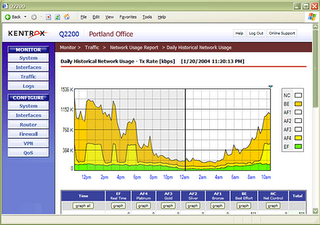
Learn more about the Kentrox Q-Series Router
Blog Home - http://remotesupportpc.blogspot.com/
Friday, May 05, 2006
Dell to add 1,000 jobs at Ottawa customer service, technical support site
May 5, 2006
Dell Inc. is adding 1,000 jobs at its newly opened customer and technical support office in Ottawa, tripling the projected workforce to 1,500, the computer giant's Canadian subsidiary said Friday.
The Ottawa site, operational since February, is one of several customer contact centers that the Texas-based company has opened around the world, including in the United States, Philippines and India.
Sunday, April 23, 2006
Software for Remote Support - Blog
The entry in this blog describes an online remote support software solutions. http://spaces.msn.com/remotesupport/blog
This next blog is similar to this one in that it has entries from a tech support person invloved in day to day activities while problem solving pc and network issues. This guy has it toough or great depending on how one looks at it. He is all over the place. He not only does computer desktop support, but also does networking design and troubleshooting plus VoIP (voice over IP). That is a lot of technology to be involved in at once but like I said it depends on how it is looked at. The one thing that I do have a problem with is that he has my posting name and I can't do anything about it. http://bloglines.com/blog/Puppet
Thursday, April 20, 2006
Kentrox Q2200 & Q2300 - Remote Desktop Access

A common denominator in both point-to-point and VPN flavored VoIP installs that have been the most troublesome are Kentrox models Q2300 and Q2200. Although both units price very competitively, the gains achieved with the low upfront cost have been negated due to technical overhead applied in efforts solve poor voice-over-ip quality issues. More intangible but not to be ignored, is the cost to the company's reputation of delivering solid VoIP solutions. Although it's not a guaranty that another vendors equipment would have not resulted in similar issues, the uncertainty and doubt in future VoIP deployments arising from the Kentrox units having been involved in past problem deployments is certain.
It's recommended that Kentrox models Q2200 and Q2300 are no longer included in proposals for neither point-to-point or VPN VoIP solutions. They can still play a role as an inexpensive T1 CSU/DSU router/firewall for single ISP internet access but even for those solutions another vendors equipment, such as product offerings from Adtran or Cisco, may price equally as well and should be considered.
VoIP Quality :: Network Connection & Access
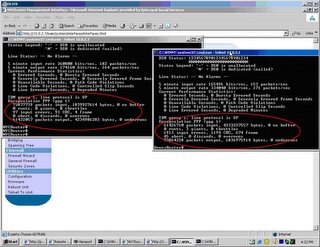
Sent: Wednesday, April 19, 2006 6:31 PM
Subject: S-ESS
Please be sure to inquire of the hrs spent today on the ESS problem . I want you to track and bill the customer for this IT time.
Also the client s/b made aware that if we work on this tomorrow or the next that the time is and will be billable.
Please acknowledge.
Thank you.
Tuesday, April 11, 2006
Netvanta Desktop or Rack Mount Chassis Router
Netvanta 3200 Series router is a very versatile and feature rich device for networking both poin-to-point type connections between offices and for internet gateways. The model comes in both desktop and rackmount flavors. The current release of their software is 12.x. Almost all common or general configuring can be done from the GUI which is browser based. With version 12 QoS could be configured using a wizard. If you prefer command line their OS is ver similar to Cisco's IOS. That feature was an intelligent design for ADTRAN to commit to as the learning curve to maneuver around on the unit if the GUI is inaccesable is very small. The unit can be accessed remotely for remote configuration through telnet or a browser.
Compare the Netvanta 3200 to Cisco 1700
Saturday, April 08, 2006
Benefits of Online Remote Access PC Support.
Online PC Remote Support Software
The cost saving benefits of remote control software are easily calculated. Anyone can derive from the use of remote support software the numerous advantages from just the description of such software. Online PC remote support software such as 4RemoteSupport permits the remote control of computers on the Internet. By gaining access and control of a remote computer for support, countless tech support functions can be performed so much quicker than by having to visit the site or office or attempt to diagnose and solve problems over the phone. As is the case often, the tech may know what the problem is but guiding an inexperienced computer user or even worse, an unwilling participant, to click on different windows and menus and then communicate information back to the tech support person on the phone often makes what could be 10 support session turn into 5 times that amount of time.Remote control desktops over the web through the internet can save precious time and from a business aspect that means dollars. Efficiency of support staff increases many fold and remote control software or on-demand remote desktop support solutions cost much less than adding salaries.
Remote Support Software
Many of the major hardware and software vendors are using on-demand remote support software to increase their profit margins and stay competitive within their market segment. Vendors such as dell, Cisco, hp, and others are committing large amounts of money into online remote support solutions but in the end, save many times what they spend (almost forgot to mention Microsoft - RDP?). RDP for remote control is also one of my favorite solutions for PC remote control over the web. The problem I have with it at times is the need to have access and control of the networking equipment at the remote side to make the changes needed to allow the applications communication through to the inside network. Although, I must add that dell dropped it's remote support solution after having some great complications with it. They may have been too early to adapt such a strategy and the pc os platform was switching from me to 2000.Thursday, April 06, 2006
Quick Remote Desktop
Computer remote control on the web
The new and rapidly growing trend in computer support and consulting seems to be that of remote support. In particular, the ability to provide quick remote desktop support through computer remote control on the web. Although computer remote control on the web for online remote support is not a new concept in theory or practice, the number of support professionals looking to provide their own without the extra effort that was once involved to gain remote access to a system over the web has grown tremendously. This is not a short term fad, this is a business tool for the support industry. The number of services and packaged support products available on the market today to choose from is tremendous. IT support companies have come to realize and recognize that to be competitive in business, they need visibility and be seen nationwide and even world wide. They should offer affordable services without sacrificing quality. http://spaces.msn.com/4remotesupport/ Through the use of remote support software, companies have become successful connecting to their clients without the need of travel. This setup is both beneficial to the company and the consultants. 4RemoteSupport is one of the companies pursuing this business model. Need more information. Obtaining remote support tools to remote control computers on the web is not just sought out for companies that provide support to their customers, this support tool service is seeing tremendous growth with IT departments or organization that support only their own employees and staff.Tuesday, April 04, 2006
Cisco 2811XM Installed fine
A local bank has asked my company to swap out some aging routers for new Cisco 2811XM series routers for the branches and a couple of 3825 series for the core. the first of the branch routers went in today with out a hich. I prepped the router in the office with updates to the IOS and setup the router's start-up and running configuration to match the old router this was replacing. The difference being this unit had different port enumerations. I did call in for some tech support on a DR site branch. I must say Cisco's TAC is not as good as it used to be. below is an image of the 2811XM router. They are bit larger that the 2600 series.
Tech support software to allow remote computer control through the web:
Software for PC Remote Support
Applications such as software for PC remote support allows for access to remote computer users computers through the web for support. Once connected, the technician can work on desktop applications, operating system problems, mis-configurations, or network router (internet routers too). Although most remote support applications won't permit direct remote control access to routers on an internal network, they do get access onto a computer desktop or server that is on the remote local network. From that point, the router can be accessed. Alternatively, SSH (or even less secure Telnet) can be enabled on the router and access from the Internet could be enabled on the edge router/gateway. 4RemoteSupport software for PC remote support provides such a method for access via the Internet. Web based software for PC remote support enables technical support remote access to an internal computer. Once on the remote computer on the remote network, the computer can be used a jump point to the router. Although web based software options for SSH online applications aren't common, there are installable or desktop based applications for SSH connections to routers. Most SSH implementation are installed 32bit or 64 bit applications such as Secure CRT. Others that are lighter and can run without installing are for example Putty. It is a portable executable application that can just simply be run from a command prompt or by double-clicking the main executable file for supporting devices remotely.More Info:
Software for PC Remote Support
Previous post entries with similar topic:http://remotesupportpc.blogspot.com/2006/10/remotely-support-desktops-over.htmlhttp://remotesupportpc.blogspot.com/2006/06/remote-support-software.html
Blog:
Evolution of Technology and Support - Desktop Tech Support
remote support
Yes, the lingo could definately be confusing.
I want to be sure the service would be a fit for what you are trying
to do.
What the system provides is a mechanism or a way to get control of a
remote computer over the internet. The remote computer's user logs
into the site using your email address. Once logged in, they are
presented with a connect button and a download program link. These
both do the same thing but go about it differently. They click on the
connect button and remote control software downloads to their computer
and with pre-configured information, that's the information you enter
on your profile page, and automatically connects to your computer
running the viewer. Your viewer pops open on your computer and you
see and can control thier computer. If the automatic download fails,
this will happen if they do not have Java installed, they can run the
executable program wich will also connect automatically to your viewer
with pre-configured information.
Now, the port forwarding is the part that does confuse some people. I
have to add at this point that we are working on a major update to
remove this requirement, I have no release date however. On your
router, in your case a netgear, a port forward or virtual server is
setup. What this does is it allows the remote computer's software
that's downloaded to get through to your computer from the internet
side of the router to your computer on the LAN.
Every progrma that communicates on a network uses and IP address and a
port. It's not a real port it's a software port. This is how the
computer knows what software is talking to or listening to the
network.
So on the netgear, the only requirement is that software communicating
on port 5500 (the default) from the internet is forwarded to the
computer on the LAN that has the viewer listening for it. The port
is forwarded to the IP address of the computer on the LAN. Usually
addressed with the last number changing like you described - .1, .2,
.3. . A complete address as an example will look like 192.168.1.1,
192.168.1.2, 192.168.1.3, etc..
So a cumputer on your local LAN will have the viewer running on it and
listening on port 5500 for connections from computers that "want" to
remote controlled. The netgear will have the port forward configured
to point 5500 to the IP address of the computer with the viewer on
your LAN. When a remote user logs in with your email address and
clicks connect, software downloads to their system and connects to
yours and you control thier computer.
The security is such that if anyone connects to you, your viewer, you
have control of them and not the other way around. You could always
exit the viewer once a session is complete to feel more secure. Once
a session is active, no one can steal the session or redirect it.
Although the remote control software we use has the capability of
encryption we don't apply it although we may add a checkbox on the
profile page to permit our customers to turn it on or off as they
require. The encryption makes the software run much slower. This is
not just our system, it's everyones even the very expensive flavors.
Our sessions are quick. You could pay 1,000.00 plus more for another
service that is doing encryption right now but it won't be faster I
have to caveate the last comment with the fact that network
conditions make a difference too. The encryption really has not
worried our current base since they know that encrypting a stream
that is just them remote controlling a computer to fix a printer
setup or the end-users email program or any other common support
issue isn't a security breach. The end user is already logged in
since they have to be to initiate the download so there's no
passwords being entered to steal - which is unlikely anyone could do
so anyway.
I hope this helped. If you have more questions please ask them, I will
be very happy to answer them for you.
If you need assistance configuring the netgear, please send me the
model number since the configuration screens differ on different
models. The model number is usually displayed somewhere on the unit.
Thank you,
Customer Support Group
> very interested in your product, how secure is it in protecting information
> while communicating with the remote desktop.
> Also I am running off a router, where do I find a "Viewer Port Number"?
> could that be the .2, .3, or .1 (depending on computer) on the net gear ip
> address?
> I know you say it is simple to set up but when you don't really know the
> lingo you get confused.
> also am I understanding that I just need to install this on the computer I
> want people to have access to?
> Thanks for your help
Friday, March 31, 2006
BGP on 3825 Routers.
MyTechSupport.ca - Your Computer Technical Support & Resource Headquarters!
Thursday, March 30, 2006
Cisco 2811 Branch Router Install - Remote & On-site Support
An aging 2600 series branch router is to be replaced by a more robust and sophisticated multiservice 2811XM router. This branch, as all others, has frame-relay as it's method for wide area connectivity back to the bank's core data center. The branch differs from the others in a single important regard. The difference is that not only does it perform normal banking transactions but it also has an the added role of being a DR site for the meshed frame network. It therefore has additional frame-relay configuration parameters that are not found on the bank's "regular" branch routers. The configuration of the router is a copy of the current 2600. Except for interface enumeration, i.e. Serial 0 on the old compared with Serial 0/0/0 on the new, they are configured near exactly the same. The duplicity of the configuration can especially be seen, and has been re-examined numerous times even by TAC for accuracy and completeness, in the frame-relay and routing protocol sections of the configuration.
PC Remote Control On the Web
The first attempt at installing the router was on the March 15th. With router preparation having been completed at our company's pre-installation staging and lab area prior to the 15th, the next step was to go on-site as scheduled. Accompanied by a senior member of the bank's IT staff, the new branch router was promptly cut-over at 5:00PM. After the router booted and communication test to the core and other branches were performed it was discovered that the router, although functioning with respect to communicating with the other sites, was doing so through the wrong frame-relay path. The slower backup frame-network on the second sub-interface was being used instead of the intended primary interface.
It was determined that the wrong path was in use using basic tools, like trace route, ping and some router commands. Attempts to remedy were unsuccessful and included: re-loading, power cycles, shutting the second sub-interface to force the data path to the primary PVC, re-comparing the configurations removing and re-adding security related entries in the configuration. To be certain that I had not discovered a pre-existing problem with frame network, the old 2600 router was put temporarily back in again to see if it too would only use the back-up PVC. It did not - it used the primary PVC as expected. The 2600 series was removed again and the 2811 was re-connected but without success as all efforts did not return the desired results. TAC was not involved at this point and not until the next day were they contacted. The time window in which to get the new router installed was only an hour. With time having expired the original 2600 was put back into service. The 2811 was removed and returned back to our company's lab and staging area.
Computer Remote Control on the Web
A case was opened with TAC and I described accurately the situation and provided them with information as they requested and included IOS version numbers, results of IOS commands, etc.. The only thing I could not provide was active frame-relay statistics because the router was not connected to the bank's network. TAC could not find anything wrong with the configuration. Between communications with TAC, I connected the router with another 3825 in a standard frame-relay LAB configuration. The 3825 was configured as the frame-relay switch and DCE. After completing that configuration, the primary PVC came right up on the 2811 and I was able to ping across the simulated frame-relay network to the 3825. NO CHANGES were done on the 2811. TAC said to call the carrier to verify the frame-relay switch type and they could not help any further unless I was on-site and connected to the bank's network. They only offered at this pint as a solution to change the LMI type and the encapsulation type. The next install day was scheduled for March 30th.
Online Remote Desktop Support Software
Accompanied again by a member of the bank's IT staff, the router was cut-over after 5:00PM on the 30th. It loaded and operated the same as the week before by using the backup frame-relay and not the primary. I tried the few recommended TAC solutions but they did not yield the desired effect. I added a little attempt of my own by removing the modules that were not yet needed by the bank such as the BRI and the 4 port FXS and restarting (a hale Mary pass?...perhaps). While in transit to the location of the branch, I contacted TAC to have them on the line while on site. They asked for some status data which I sent. The time window for installation was again a small one so the 2600 was put back into service. I still have that case open with TAC and continued working with them today. There is no resolution as of yet. Othe post of Cisco networking gear could be found at Computer Networking News & Reviews and at this location, Evolution of Technology & Support.
Remote Desktop Control on the Web
So at this point I'm going to attemopt to escalate the problem higher in the TAC food chain. This in hopes of getting some people involved that could really address this problem properly as it's cause is not easily explainable and out of the range first level support personel.
I'll post more when it happens.
Friday, March 17, 2006
Information Technology Support - Adventure (Rated PG)
RE: 603175435 2811 / FXS, Not seeing ports, need to make sure that IOS and Config is correct
As I told you in my previous mail , as you are not able to see the WIC-1DSU-T1-V2 card with the new IOS image (Feature set: IP VOICE) try downloading the IOS image having feature set advanced IP services.This feature set is the combination of advsecurity and ipvoice.
The link to download the IOS image is given below:
http://www.cisco.com/web/about/ac49/about_cisco_corporate_information_home.html
?get_crypto=&data_from=&hardware_name=2811&software_name=ADVANCED%20IP%20SERVICES&rele
ase_name=&majorRel=12.3&state=:HW:SW&type=Early%20Deployment
Hope this helps you in resolving the issue:
Thanks for all your time and patience, and I look forward to hearing from you.
Best Regards,
.............................
Cisco Systems, Inc.
3 new dell systems to go.
Even wehn I'm not on site I get calls. They are in need it seems of an hired IT person to handle their computer problems.
Remote Support Software - Symantec
Saturday, March 04, 2006
5 Desktop Systems Still in Boxes to Deploy
Friday, March 03, 2006
Computer Desktop USB cd-rom read write and DVD external drive
Mary,
This is a link to an external USB CD-ROM Read/write DVD combo drive for the desktop computers to use if required.
http://www.pcconnection.com/ProductDetail?Sku=4837123
Computer Desktop Monitor
http://www.pcconnection.com/ProductDetail?Sku=5751655
RE: MS Access Software for exam room computers
Subject: Re: MS Access Software for exam rooms
I've read your email finally. The explanation of the program you gave confused me a little bit. There are few possible things Dr. Yaffe might mention to you, but not the program you described. This one is on the server, it is scheduled to run automatically every 5 min or 40 min (different programs), and there is no shortcut or something else on his comp for such applications. I have an idea what he may want to have on other comps, but I would like to speak to you directly. Can I call you Monday afternoon?
Olga.
Hi Olga,
There's some software, an ms access database with ms access front end, that Dr. Yaffe has on one of his computers and would like to have it on other systems.
He says you put it together and since you've done a bunch of custom type apps here I'll try to descibe it so you know which on it is. This app permits the Dr to see/get information from the patients from a form on the web server. They enter a description of their problem before coming in for a scheduled visit. These notes are then used by the doctor in the office when the patient comes in. Then he does something to trigger the information the patient entered plus information he enters during the visit into Logician.
I need listed what needs to be done to make this work on another system. I'd prefer to have the information come directly from you. I will be somewhat disecting the application to see how it starts, runs, and communicates. This method will take longer but I think it's do-able.
A may be a matter of just creating a shortcut to an remote access database located on a server share somewhere. If this is the case let me know so could same time setting it up on other stations.
Frontpage wasn't installed on your new computer because the installation software wasn't found anywhere. The MS version that's on the server does not include FrontPage. pc remote control for support on the web
Yahoo! Mail
Bring photos to life! New PhotoMail makes sharing a breeze.
Tuesday, February 28, 2006
MS Access Software for exam rooms
He says you put it together and since you've done a bunch of custom type apps here I'll try to describe it so you know which on it is. This app permits the Dr to see/get information from the patients from a form on the web server. They enter a description of their problem before coming in for a scheduled visit. These notes are then used by the doctor in the office when the patient comes it. Then he does something to trigger the information the patient entered plus information he enters during the visit into Logician.
I need listed what needs to be done to make this work on another system. I'd prefer to have the information come directly from you. I will be somewhat dissecting the application to see how it starts, runs, and communicates. This method will take longer but I think it's do-able.
A may be a matter of just creating a shortcut to an access database located on a server share somewhere. If this is the case let me know so could same time setting it up on other stations.
FrontPage wasn't installed on your new computer because the installation software wasn't found anywhere. The MS version that's on the server does not include FrontPage software. Computer remote control for remote support on the web.
